smitool
Auto-Cut Feeds Wood for You—Safer, Smoother, Smarter. Only a Few Left! Order now!
Auto-Cut Feeds Wood for You—Safer, Smoother, Smarter. Only a Few Left! Order now!
Couldn't load pickup availability
Glad you found it!
If you've dealt with any of these, Auto-Cut is here to fix them all:

Auto-Cut changes the game.


Auto-Cut wasn’t built for factories. It was built for you—Standing at the saw every day,Pushing boards, watching every line, Breathing in the dust, because it was designed by a woodworker, too.
Think of it like a smart little assistant that handles the worst parts of the job:
- Automatic feeding – No more guiding with both hands. Auto-Cut pushes every cut straight and smooth, at a steady speed—for cleaner, faster cuts.
- Secure hold-down – Thin stock? Narrow cuts? Slippery surfaces? No problem. It grips tightly with zero kickback or drift.
- Multi-Tool Compatibility – Quickly switches between table saw, band saw, router table, and shaper—mounts with magnetic base on cast iron, or clamp on non-metal surfaces.
- Built-in Dust Port - Connects directly to your dust collector—protects your lungs, no extra mounts or modifications.
- Four-Level Pressure Lock-Set the pressure with a simple turn—the system auto-locks the right force, no height adjustment needed.
- Quick to Use-Beginner-friendly and ready to run—no angle setup, no height guesswork.
- This isn’t just about feeding wood- It’s about taking over the most dangerous, exhausting, repetitive, and unpredictable parts of every cut—So you can focus on the work that actually matters.
Auto-Cut(So Mini but Powerful Enough) feeds your wood with machine precision, Keeps your hands away from the blade—more freedom, more safety, less stress, speeds up your work, and handles even the smallest cuts you’d never dare try by hand.

Now, Almost 300 Auto-Cut units are now protecting woodworkers across the world. Here's why:
Here's why:
🛠️ What Woodworkers Are Saying
💬 “Terrific tool and a real asset in the workshop.”
– N Woodworker (used for over 2 weeks)
💬 “Extremely pleased. Easy setup, strong power. Just hook up the dust hose—works great!”
– Generoso Pg, Verified Buyer
More real review details in Judge.me
But, "Can I use a traditional feeder?" Good question.
What an experienced carpenter was Saying:
⭐️⭐️⭐️⭐️⭐️
“I’ve used traditional feeders for years—this one’s just as powerful but only 20 lbs.
I can remove it in seconds, and it has dust collection built-in. Finally, a real feeder designed for table saws.”
✅ Lightweight
✅ Easy to remove
✅ Dust collection included
✅ Perfect fit for table saws
— Verified customer in Judge. me (after months of use)
 Auto-Cut is so mini that you hardly see it on the table saw!
Auto-Cut is so mini that you hardly see it on the table saw!
Traditional Feeders vs Auto-Cut
| Category | ❌ Traditional Feeders | ✅ Auto-Cut |
|---|---|---|
| ⚖️ Weight | 100–500 lbs, needs 2+ people or lift | Just 20 lbs — one-person portable |
| 🧰 Installation | Requires drilling, bolts, fixed mounting,Large area | Clamp-on in 5 minutes, no damage to table. top |
| ⚡ Power Supply | or 220V wiring, huge motor | 24V safe low-voltage, 110V adapter included |
| 🔌 Electrical Safety | High-voltage = high risk in home shop | Plug-and-Play power |
| 🧠 Operation Complexity | Roller tilt, head height, tension = needs skill | No calibration needed — Feed in and auto-cut |
| 📏 Cut Versatility | Not ideal for narrow stock | Feeds 1/8" strips |
| 🔄 Portability | Fixed to one machine, not easily moved | Switch between table saw, router table, bandsaw, shaper |
| 💸 Cost | $800–$1,500+, plus install cost/time/electrician | Affordable — built for small shops and pros |
| 🧹 Dust Management | ❌ No dust collection — often blocks existing airflow | ✅ Built-in dust port, integrates into your dust system |
| ♂️ Ideal User | Factory teams and big shop technicians |
Solo woodworkers, wookshop,part-time makers, and creative pros
|
Auto-Cut helps our customer cut large panels easily and with high quality!
Auto-Cut can quickly switch to shaper (and bandsaw, router table), with the same high quality and high speed to serve you
Already Trusted by Real Customers
Orders are coming in every day—from real woodworkers who need real results.
Common Replacement Parts & Accessories
Drive Wheel Set(Usually can meet high-intensity use for 2 years),$50/pair
 All accessories are optional and sold separately. To order parts, just contact us after your purchase—we’ll take care of the rest.
All accessories are optional and sold separately. To order parts, just contact us after your purchase—we’ll take care of the rest.
Highlights
Dual DC Motors

PU material wheels on both sides of the saw blade

Anti-Kickback
The Wheel-Around-Blade design effectively holds the wood board in place, featuring two safety blocks located at the front and rear of the saw blade.
Quick Installation
The initial installation can be done in just 5 minutes!
1. A powerful electromagnet, Capable of holding up to 300 kg (650 Lbs).

2. Distinct rear support mounting design (resembling two hooks securely latching onto the table saw's edge),no need for drilling holes on the table saw top.
3. That' almost done

Simple Adjustment
Suitable for Almost Types of Materials.Whether the material is narrow, wide, thin, or thick, Easily handles.

Dust Port Included
A wood dust capture cage is positioned at the ideal spot between the two wheels.

Emergency Brake Function
Shutdown equals braking! After braking, the wheels maintain firm control the wood board, ensuring personal safety.

Supports Use on Non-Iron Tabletop Equipment
The control box features two rectangular through holes.

Quick and stable attachment on router tables and Non-Iron Tabletop Equipment
using clamps.

Adjustable Driving Force
Four drive force settings, just turn the knob to select the one you need.It automatically locks the drive wheel's descent distance. No need to adjust it manually like typical feeders.

Variable Driving Direction
Includes two anti-out elastic plugs.

Operates at a safe 24V DC voltage.Easily change the rotation direction by swapping the plugs.
Infinite Drive Speed Control(0--27 Feet/Min)

Thank you very much Mr Colin Kinecht for the following wonderful explanation:
You may notice that the old video above mentions that it was crowdfunded, and you may be curious: was it successful?

Auto-Cut was successfully funded on Kickstarter in January 2024. We're truly grateful to the 191 backers for their trust and support — today, Auto-Cut is creating value for them every day. Just like this customer below.

(This user comment is taken from a public social media platform,Thank you very much to this user. )
And More
1. How much driving force can it generate?
2. Emergency braking and restart /anti-kickback demonstration.
3. How well does it perform in a vertical setup?
If 30 minutes saved each day adds up to 200 hours a year — Auto-Cut pays for itself faster than you think.
Advantages of Smitool Auto-Cut:
1. Reduces the risk of cutting accidents, especially during long-distance rip cutting (The longer the drive, the higher the odds!)
2. Virtually eliminates kick-back incidents.
3. Effortless, stress-free, and dust-free cutting.
4. Faster cutting speeds, up to 3-4 times faster for multiple pieces of the long wood board.
5. Provides ultra-clean, perfect cutting quality without blacking.
6. Ideal for small workpieces or tasks with limited manual control space, which would be impossible manually. For example Video :
6.1 Tiny and thin cuts, down to 1/8 inch thick boards, cutting 1/8x1/8 inch or 3mm*3mm inlays.This feature is extremely useful for batch production of inlay strips.
6.2 Cutting extremely short pieces of wood, as short as 14 inches. This feature is particularly useful for making cutting boards.
6.3 Special-shaped material cutting.
6.4 Support for square reprocessing, which includes creating polygons with angled saw blades, such as octagons and 8-to-16-sided polygons, and efficiently making slots in squares.
7. Precise width size control cutting: If your saw's fence can be adjusted in increments of 0.1 millimetres, precise cuts can be done.
8. Compatible with portable table saws equipped with aluminum tabletops and can be used similarly on router tables.
9. Suitable for bandsaws; remains consistent when used on iron tabletops, and for aluminum tabletops, it mirrors the setup used on router table
Is Auto-Cut Right for Your Setup?
To make sure Auto-Cut performs its best, here are a few things to keep in mind:
🔄 Auto-Cut is designed for rip cuts. For cross-cuts, we recommend using traditional sleds.
🪵 For optimal feeding, a flat board surface is ideal. Warped or uneven stock may affect performance.
👷 While setup is fast, proficiency improves results. Like any tool, it gets better as you get used to it.
Install Auto-Cut in 5 minutes and get factory-grade results anywhere.
Auto-Cut: The Last Time You Push Wood by Hand—Ever.
Get yours now, before it’s gone. See more details in the section below(Q&A etc).
Share
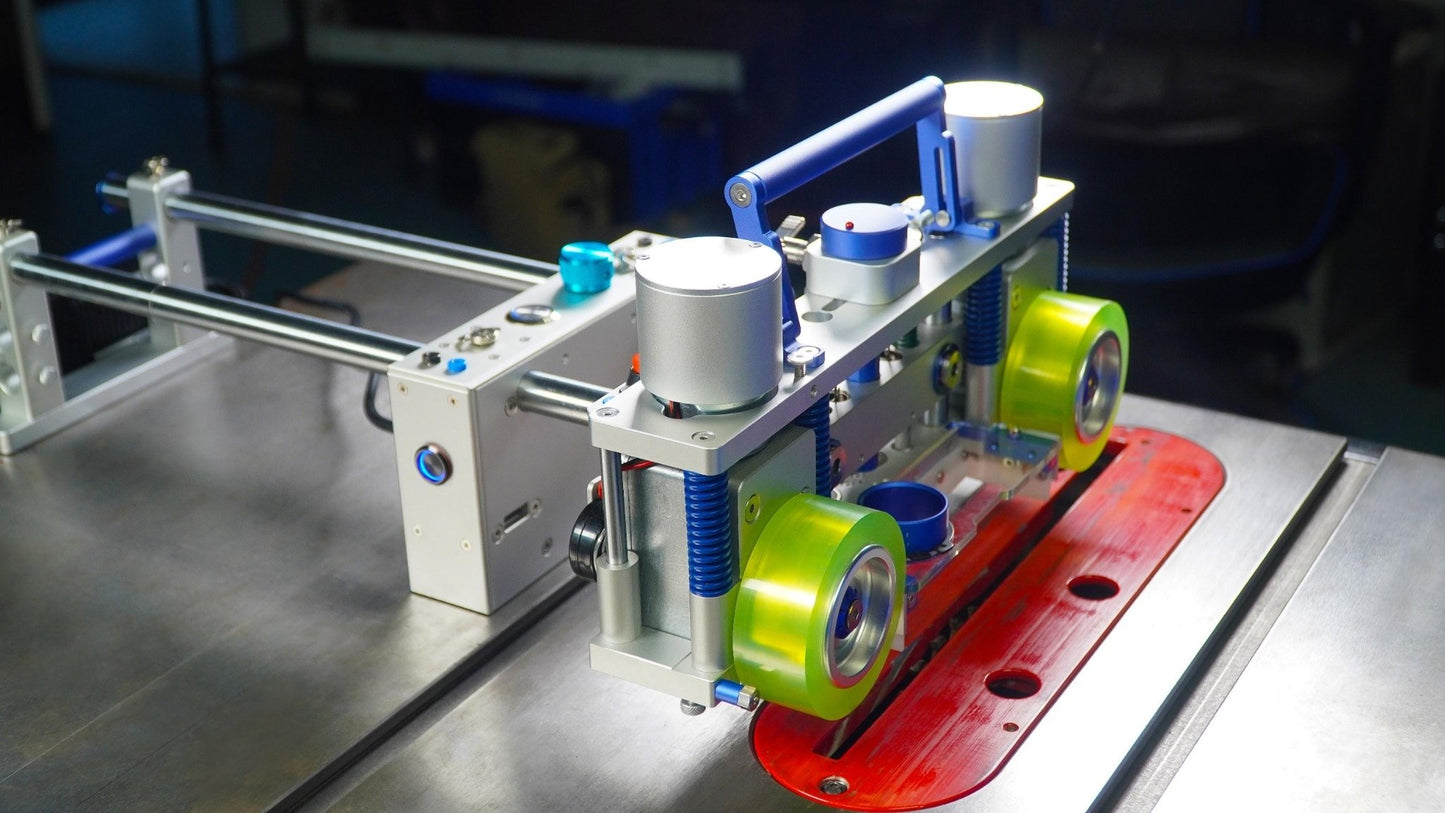


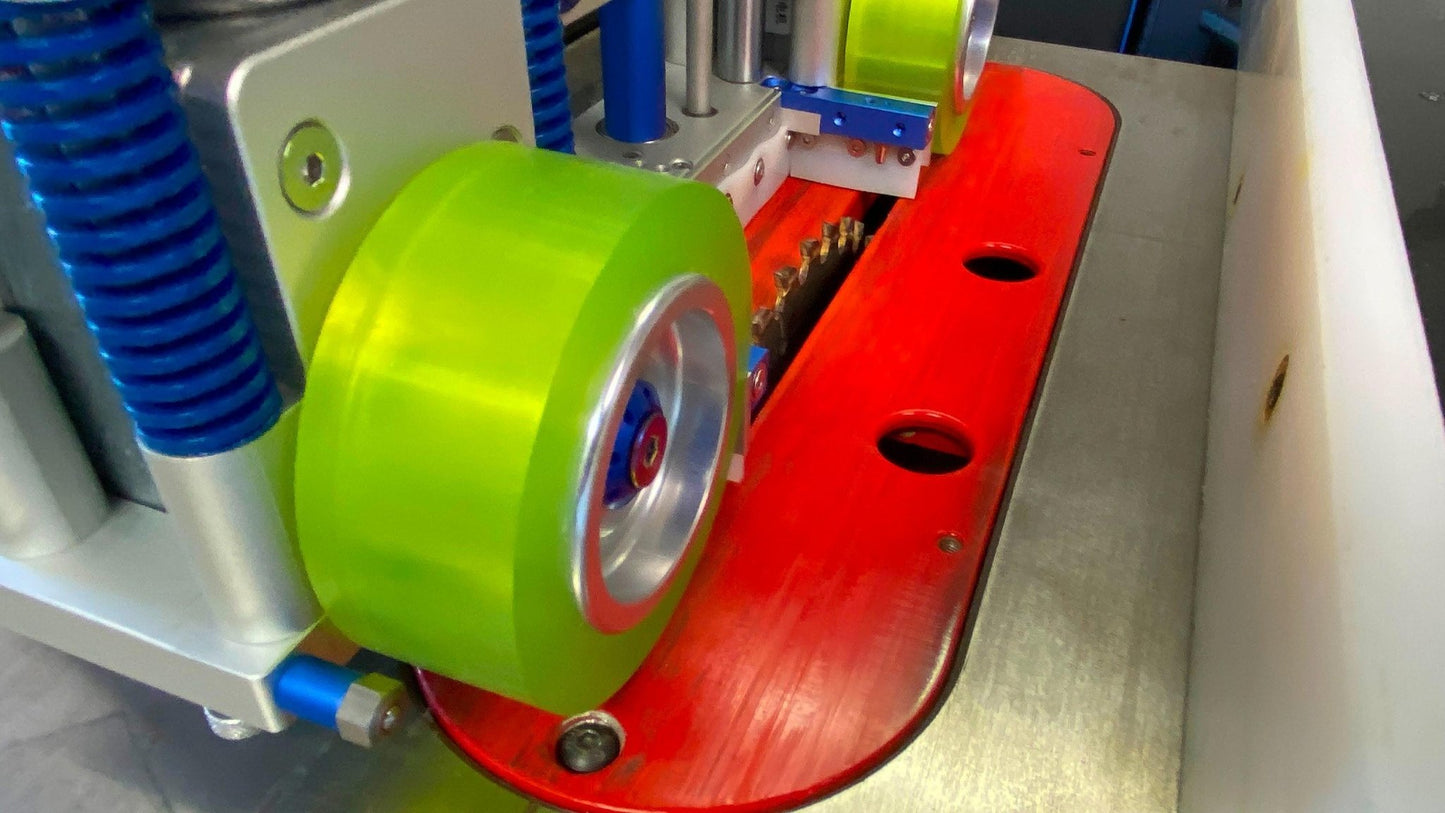
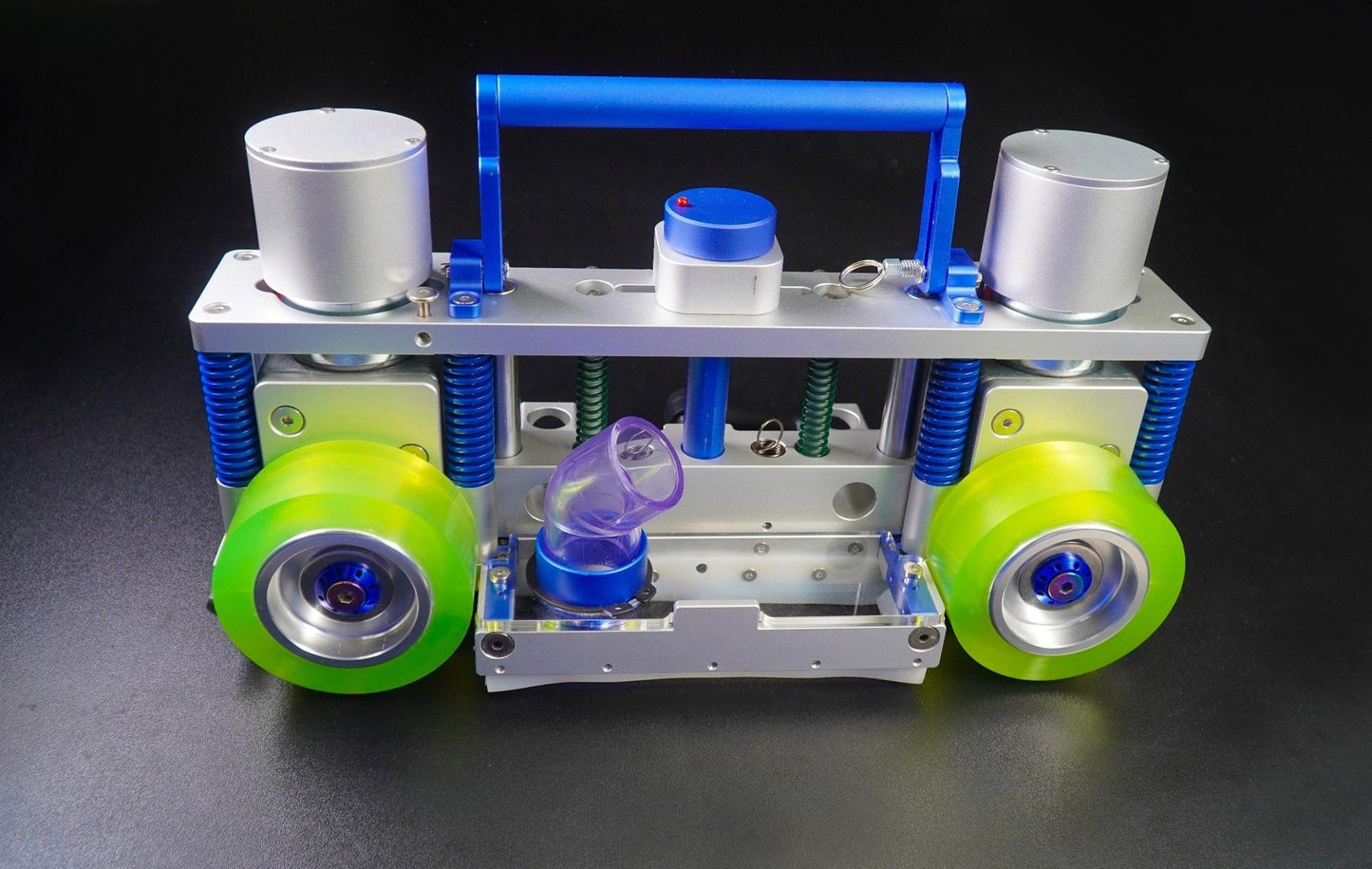

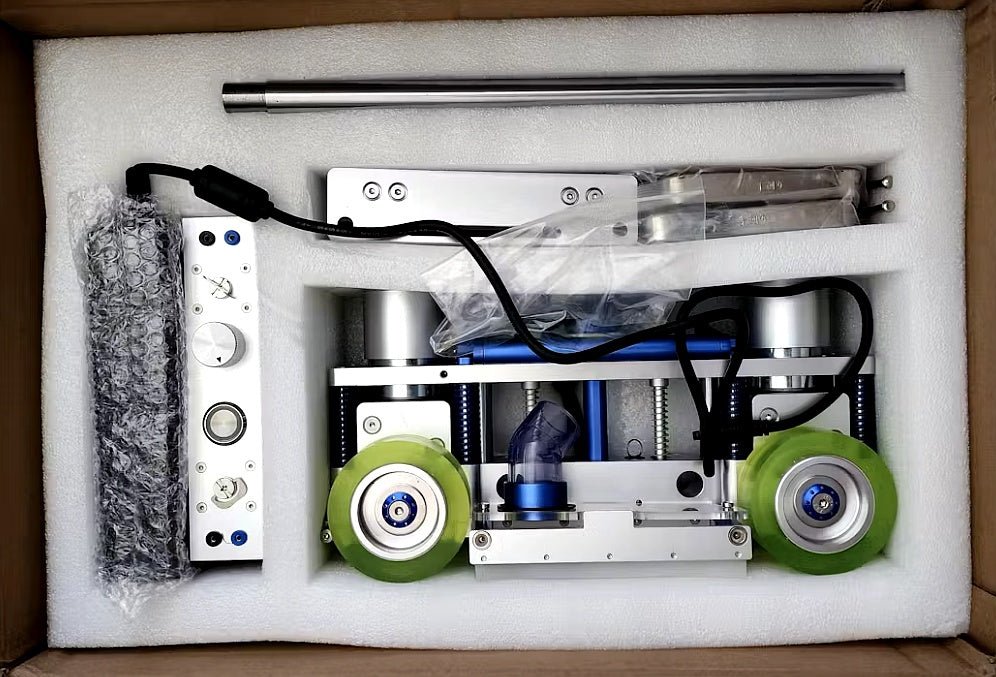
They took my payment in June and have never shipped the product. I feel that they just scamed me and I will not get the money back!!
I have emailed them 4 times with absolutely no reply!!
They contacted me a week after I ordered to tell me they had damaged product and that replacements were being made. Never shipped and the last time they contacted me was 11/10 to say they had more issues and that they would be shipping in 7-14 days. DO NOT BUY!!!
Still waiting for my order since July. Not sure how much longer I’ll wait. Always seems to be a problem with products.
Been waiting for mine since June. Ali was emailing for a time, now won't respond to any efforts (email, call, chat etcc...). At one point I was offered a broken/inferior version to fill my order with.
False advertising on web site about inventory/availability. Great idea for a product, just don't feel Ali is the person to credibly bring it to market.
i wish I could give a better rating, but there have been issues from the beginning. I will solve this problem later
More:
FAQ
Q&A:
1. Why is installation emphasized across the saw blade for the table saw, while on the router table, it's emphasized at the rear of the bits?
- The router table emphasizes the rear installation of the bits due to their small size and the positioning of the two wheels behind the bits. This setup ensures that wood advances in a straight line throughout the process, maintaining stability and providing ample space for setting up the router table.
2. Why use dual motors?
- Dual motors are used to address issues encountered in earlier single-motor designs. The single motor setup had problems such as instability, unbalanced design, limited safety space around the saw blade, excessive weight, high noise, and a high failure rate. The dual motor design, with customized motors and gearboxes, offers advantages like compactness, reduced weight, increased driving force, a larger safe space around the saw blade, stable operation, and an extremely low failure rate.
3. Why can the riving knife be moved?
- The riving knife has two main functions: preventing the saw kerf from closing and clamping the blade and guiding the cut wood to stay close to the fence. When using Auto-Cut, the saw blade is positioned between the front and rear wide wheels, The wooden board is secured at all four corners, preventing the boards from clamping the saw blade. As for guiding the board along the fence, that's its strong suit..
4. Why is the laser guide line height about 1/2 inch higher than the board?
- Determining the appropriate height for the saw blade to protrude above the board is subjective and varies based on preferences and safety considerations. Some recommendations lean towards more blade exposure for safety, while others suggest showing more board surface (e.g., about one inch) for better cut quality and less blade wear. A height of about 1/2 inch is set for the laser guide line to strike a balance.
5. Why does the box sometimes move with difficulty after the electromagnet is powered off?
- The product utilizes a robust built-in electromagnet to secure the box to the table saw top. The iron top of the table saw may retain temporary magnetization even after the electromagnet is powered off. In such instances, the box may initially resist movement. Applying additional force should enable it to move freely afterward.
6. My table saw top is integrated with a router table, and the current rail length doesn’t reach the far left side—what should I do?
- No worries—we’ve handled this situation many times. Before placing your order, just email us the exact distance from your saw blade to the far-left edge of your table, and we’ll include a custom extension kit to ensure full coverage for your setup.
7. Will it fit my table saw?
-Our system is compatible with most North American standard 10-inch cabinet or contractor-style table saws, especially those with cast iron tops. Since some saws may vary slightly in dimensions or fence configurations, feel free to contact us with photos or measurements—we’re happy to confirm compatibility for you.
8. Is it plug-and-play? Do I need technical skills to install it?
-In most cases, yes—it’s plug-and-play. Installation is straightforward, with no wiring modifications required. As long as you’re comfortable with basic table saw operations, you’ll be able to install it with ease.
9. Does the system require regular maintenance?
-Very little. The product is built for long-term use and is virtually maintenance-free under normal conditions. Just keep the components clean and free of sawdust. We recommend checking the screw tightness every few months to maintain consistent precision and safety.
10. What if I need to replace a part in the future?
-The system uses a modular design, and all replaceable components—like motors and wheel assemblies—can be swapped individually. We offer official replacement parts and can assist you remotely with diagnostics and installation if needed.
-11. Is there a warranty?
Yes. All Smitool products come with a 180-day limited warranty, covering manufacturing defects and hardware issues under normal use.
-12.Will I be charged customs duties in the U.S.?
No. We ship directly from Canada under the USMCA (United States-Mexico-Canada Agreement).
There are no import duties or taxes for U.S. customers, even for orders over $800 USD.
Your package will be delivered like any standard shipment — no surprise fees or hidden charges.
All tools are clearly declared as Canadian-made woodworking equipment, ensuring smooth customs clearance.
If you have any concerns, feel free to contact us.
So far, none of our U.S. customers have ever been charged duties.
Warranty & Support
Great Value. Worry-Free Ownership.
When you choose Smitool, you're not just buying a tool—you're investing in long-term reliability, easy maintenance, and peace of mind. Here's why we stand behind that promise:
1. 30-Day Hassle-Free Returns
If you're not satisfied with your purchase, you can return it within 30 days—no questions asked and no hidden conditions.
2. 180-Day Product Warranty
All Smitool products come with a 180-day limited warranty covering hardware defects and manufacturing issues under normal use.
3. Built for Long-Term Performance
To ensure your tool performs reliably for years to come, we've carefully engineered every detail with durability and serviceability in mind:
high-grade metal materials, including stainless steel and 6061 aluminum alloy, for structural strength and a professional finish. Plastic is used only when absolutely necessary to reduce aging and wear.
modularity and bolt-on connections, avoiding sealed or fully integrated systems. This means that any wear-and-tear parts can be easily replaced when needed—no special tools or technician required.
replacement part shipping and remote support, so you can restore or upgrade your system quickly and with confidence.
Buy once. Use for years. Count on it.
Shipping & Return
🚚 Ships from Canada via UPS
📦 3–5 business days to anywhere in the U.S.
✅ Worry-free support & returns included!
Technical Data
Technical Data:
- Driving speed: 0-27 feet per minute
- Maximum output power: 1/2 hp
- Power supply: Input AC 110-220 V, Output DC 24 V, 15A
- The maximum cutting thickness available for a table saw (when the drive wheel is used vertically) is 50mm/2 inch.
- Maximum usable table saw size: 22.5 inches (570mm) from the blade to the left edge of the tabletop. Please measure your table saw size before purchasing.
About the Auto-Cut Kickstarter: Challenges & Evolution and More
In January 2024, we launched the Auto-Cut project on Kickstarter. It was a bold move. Yes, it was a success—we gained the trust of 191 amazing backers. But in many ways, it wasn’t a complete success—we faced tremendous challenges along the way.
We understand that you may come across some negative comments on Kickstarter. And we understand the frustration—most of it stemmed from the conflict between our commitment to uncompromising quality and the realities of scaling up manufacturing. To ensure the product was truly reliable, we asked our suppliers to start over multiple times, which caused delays. And yes, there were times when we didn’t respond to backers as quickly as we should have. We take full responsibility for that.
As an independent creator, we handled everything ourselves—from design, prototyping, and refinement to production and support. We never abandoned a single promise. More importantly, we refused to deliver a half-baked concept. We wanted to ship a finished, fully functional product—something people could actually use and rely on.
Eventually—though it took longer than we hoped—we fulfilled that mission. All orders have now been shipped (except for a few backers who never provided a valid address). Every customer in the U.S. and Canada received their Auto-Cut, and even among our most demanding Kickstarter supporters, no one has questioned the product’s functionality or reliability. On the contrary, we’ve received genuine praise from both hobbyists and professionals.
💬 For example, one long-time user—an experienced woodworker who has worked with traditional feeders for years—has been using Auto-Cut heavily for nearly two years. Just last month, he reached out to us and generously shared two short video clips showing Auto-Cut in action—cutting large panels and operating smoothly on a shaper. We’re deeply grateful for his feedback.
This journey has taught us a lot, and made us even more grateful for every customer’s trust. Today, Auto-Cut is no longer a concept or a Kickstarter slide deck. After over a year of refinement and field use, it has evolved into a stable, reliable, and market-proven automatic feeder for woodworking.
We believe Auto-Cut can bring real value to your shop, making your workflow safer, faster, and more efficient. We’d love to welcome you as part of the Auto-Cut community—and if you ever have questions or feedback, we’re here for you.










